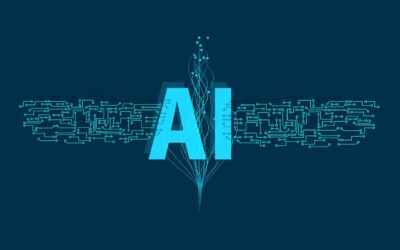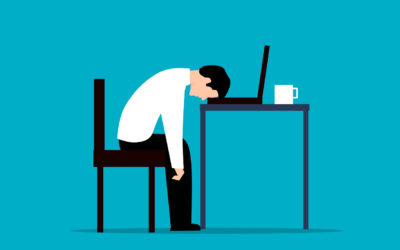Every author has a love-hate relationship with technology. It is critical to modern publishing and can save huge amounts of time, but it can also be a vexing source of frustration. I have lost count of the times I beat my head against the wall while trying to learn a new program, and that’s from an IT professional with decades of experience.
Every step along the publishing journey has some sort of tech attached to it. And to make matters worse, there are countless options and very few standards. There are popular and reliable choices, but most of it remains tethered to situational need. Choosing the right tool can be a hair-pulling process, especially for writers with minimal know-how.
I was already comfortable with a lot of the core technology when I first started out, and even I found it frustrating to manage. Thus, I thought it would be helpful to outline the tried-and-true software that builds my authorship.

Quick disclaimer: this list will focus on software, not websites. There are countless sites that help with publishing, but I want to highlight the core programs that make it possible. That said, I will also highlight any related service as it pertains to the tech.
Microsoft Word (drafts, beta, paperbacks)
Where everything begins. When it’s time to start a new book, I open a fresh Word document and get to work. I always begin with a “notes” doc, then write each chapter as a separate file. This is just a personal preference, as I like to compare dates and word counts. From there it’s on to edits, polish, and formatting. The entire paperback process happens in Word, from the first draft to the print-ready PDF.
Word remains the king of word processing and I don’t see that changing anytime soon. I have relied on the Office Suite since my college days and Word is the closest thing you can get to a tech standard. I once relied on Google Docs for everything up to the final draft, but their track record for privacy violations soured my trust in platform. Microsoft has its own problems, but at least I can encrypt local files and schedule automatic back-ups.
Grammarly (editing)
This delightful little plugin has saved my bacon many times. When it comes to editing, it pays to have multiple lines of defense. MS Word will catch the majority of spelling and grammatical mistakes, but not all of them. Grammarly will sniff out anything Word missed, which is usually enough to justify the install. My only complaint is that it can be a tad invasive, especially online, so I keep it disabled until needed.
Kindle Create (Amazon distribution)
Once the print version is ready to go, I import it to Kindle Create. This software is exclusive to Amazon and helps you create Kindle eBooks. I really like the interface and it’s super simple to use, but it does suffer from one major flaw. It creates KPF files instead of MOBI or ePub, which are notoriously difficult to work with. You can only preview them on Amazon platforms and they cannot be downloaded from KDP. It’s an annoying limitation, but I still prefer it to other more tedious software.
Calibre (ARCs, magnets, wide distribution)
If you publish wide (distribute everywhere), then you have to create ePub files for everything non-Kindle. This can be a giant headache, because every outlet (Kobo, Nook, Apple, Google, etc.) has different publishing requirements. Plus, you need to provide both ePub and MOBI files to ARC/magnet services like StoryOrigin and BookFunnel.
Thankfully, there is software like Calibre that does most of the heavy lifting. That said, prepare to lose days of your life trying to figure out what settings allow you to satisfy each requirement. It can be damn near masochistic at times, but it remains a necessary evil.
Once the ePub file is created, I distribute it through Draft2Digital. Google remains the outlier, as they want to retain full control over their distribution (shocker). Luckily, I can download the formatted file from D2D and upload it to Google.
Update: as of August 2022, Amazon will no longer accept MOBI files for publication. Hurrah! They have finally embraced the ePub format, which I imagine will greatly simplify the eBook creation process.
Adobe Photoshop (cover design)
Probably the least surprising software on this list. Adobe has become synonymous with graphic design. There are many other programs that you can use to create book covers, but more often times than not, it’s Photoshop or Illustrator. Adobe has cornered the market with Creative Cloud, so it’s difficult not to use them.
When it’s time to design a cover, I download a template from Amazon, then plunder Pixabay and Unsplash for royalty-free images. I design the eBook version first, then create a separate file for the paperback. Early on, I would forget to switch between RBG (eBook) and CMYK (print) modes, which makes a huge difference in quality.
Publisher Rocket (Amazon Ads, keywords, browse categories)
This software was a one-time purchase that paid for itself many times over. Navigating the hellscape that is Amazon Ads is an exercise in futility. The sole reason for Publisher Rocket’s existence is to make sense of that madness.
With a few clicks, I can generate thousands of relevant keywords for my ad blocks. It can also calculate how well the keys perform based on competition. The time savings alone have been well worth the investment. I now rest comfortably knowing that the marketing grind has been mercifully streamlined.
WordPress, Divi (author website, landing pages)
There was a time in my life when I created websites from scratch. Real scratch, as in writing every line of code myself. It is my profession after all, and I greatly prefer having control over the source code. The problem is, web tech changes so fast that any code I write is obsolete the second I publish it. There are just too many variables to keep up with, so there comes a time when convenience outweighs control.
Thus, I abandoned custom code for a content management system. WordPress is the go-to for most, so I installed it on my hosting server. It saves a ton of hassle, as I just select the plugins I want and let the dev team worry about security. I also invested in Divi, a page-building theme that plugs directly into WordPress. I wanted a powerful visual editor that was reliable and easy to use. Divi fit the bill and I’ve been using it for years.
And for anyone interested, I use NameSilo for my registrar (because they offer free WhoIs protection) and Bluehost for my hosting server (because they’re reliable and offer good bang for the buck). This combo has changed several times and it will likely change in the future. But for now, I’m happy with the pairing.
And many more …
I use several other programs to handle peripheral tasks, but that’s more personal preference than publishing boon. And that’s not even touching the multimedia software needed to create trailers and audio books. The burden of choice is real, and hopefully this post lessens the pain from draft to publication.
So there you have it, the current bundle of software that builds my authorship.
Some may see this as a “duh” post, but we were all newbies at one point. This would have definitely helped me in the beginning, so it stands to reason that it may help someone else. And when these tools inevitably become obsolete, well, then we’ll find more weapons to battle the multi-tentacled beast that is publishing.