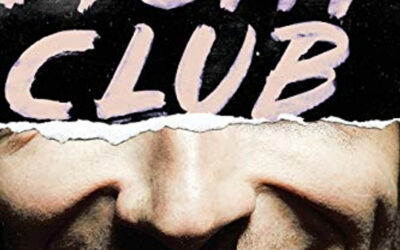Every creative endeavor has a ladder of success attached to it. In the writing world, it is exceedingly rare for an author to achieve notoriety right out of the gate. It’s not as simple as writing the next great novel. There are thousands of fantastic books out there that linger inside a dark well of obscurity. Authors are forced to farm their own acclaim by spending a lot of time in the marketing trenches. It’s an exhausting effort that can often feel demoralizing, especially when happy readers whisk away in silence.
Ratings and Reviews have become the currency by which authors gain visibility (especially on Amazon). In fact, most promo companies require authors to meet a ratings threshold in order to use their service. To make matters even more challenging, Amazon will only feature authors who have reached a certain ranking. It’s a frustrating catch-22 that we all endure.
Happy readers are quite literally the gatekeepers to an author’s success. If you enjoy a book, then posting a rating and review is the single greatest way to thank the author. They provide much more than visibility. They are gifts of positive reinforcement, the light by which we keep writing the stories you love.
So if you are willing to toss your favorite authors some much-needed kudos, I created a handy instruction guide below. Amazon is the preferred target due to its high visibility, but please feel free to post on your favorite outlet, be it Kobo, Nook, Apple, Google, etc. They are all valuable and your time is greatly appreciated.
Posting a review on Amazon is quick and easy, and you don’t need to have purchased through them. If you got a title from a book store, an event, or just borrowed from a friend, you can still post a review. All you need is an account and a minimum annual spend of $50.
How to Post Ratings and Reviews on Amazon
1) Log into your Amazon account.
2) Find the book page, scroll to the reviews section, and click the “Write a customer review” button.
For my own esteemed readers, I have provided helpful links at the bottom of this page.
3) Click the “Overall rating” star.
Authors love to receive those five-star ratings from happy readers (if we’ve earned it, of course). They’re the closest we get to actual trophies.
4) Enter a review title in the “Add a headline” box.
Headlines can be simple and subjective. “I loved this book” is perfectly acceptable.
5) Enter your review text in the “Add a written review” box.
Unless the book has sparked a whirlwind of emotion, there’s no need to overthink this one. You’re not crafting an opinion piece for the New York Times, you’re just telling other readers what you enjoyed about the book. Did you like a character? Did you enjoy the setting? A brief sentence or two is more than enough.
6) Click submit. Done!
Now pat yourself on the back because you just helped an author further their dream.
As always, thank you for reading!
Rate and Review a Specific Title
Click any title below to save some clicks and go straight to the Amazon review form:
Immortal Wake:
Transient
Thursday Midnight
The Mortal Vestige
The Bone Maiden
Box Set
Max and the Multiverse:
Max and the Multiverse
Max and the Snoodlecock
Max and the Banjo Ferret
The Item of Monumental Importance
Nibblenom Deathtrap
Sparkle Pirate
Hiss Bot Hank
Box Set
Puki Horpocket Presents:
Roy
Nimi
Phil
Boo
Max
Box Set
Twisted Simulations:
Hitchens Manor
The Asteroid Cafe
Calum’s Descent
Bandolier
Starship Eternity